|
Lounge
Tramline's
Virtual Field Trips versus WebQuests
by Kim Foley
For
the sake of this article, when I talk about Virtual Field Trips
(VFTs), I'll be speaking specifically about Tramline's Virtual Field
Trips. They were created using TourMaker software, an important
distinction for reasons discussed further down.
I
have been asked about Virtual Field Trips versus WebQuests often
enough that I decided to write a bit about it. There are many similarities,
but also some differences. I can speak from an expert viewpoint
about Virtual Field Trips, however, I am not a WebQuest expert so
bear that in mind as you read on.
-
First of all, WebQuests are expressly intended to be inquiry-oriented
activities. VFTs are also typically inquiry-oriented, but they
are not limited to this usage. For instance, you could create
a VFT about beaches, with the goal of pure fun.
- Both
VFTs and WebQuests can draw much of their information from existing
Web resources (why reinvent the wheel?), but can also incorporate
custom pages.
- Both
VFTsand WebQuests are typically designed to make efficient use
of a learner's time and to spend time focusing on using information
rather than searching the Internet.
- Tramline
developed TourMaker with the very specific goal of creating an
educational tool that would help to organize and focus Web resources
into a simple, useable package. WebQuests also have a specific
educational goal but I will leave it to others to state the inspiration
for the creation of WebQuests.
- A
major difference between VFTs and WebQuests is the presentation
format. WebQuests are presented in a web page following a suggested
template, and a TourMaker field trip is a packaged software application
that runs from a web page.
-
With TourMaker created Virtual Field Trips, since the software
generates the resultant trip, the format is consistently the same,
providing an overlay to the visited web site and simultaneously
visible custom directions for students or commentary about the
visited web site. There are built-in Navigation and Orientation
aids (such as an easy-to-use control panel, a way to tell how
long the trip is, and a way to tell where you are within a given
trip), which is not the case with all Virtual Field Trips out
there. These aids keep learning focused and on track while still
allowing exploration of Internet resources. Teachers can use TourMaker
to create their own field trips for use in the classroom as well
as globally. Students can use it in the same way but can also
create "Internet reports," a sort of "modern-day" extension of
using a word processor to create a paper report, incorporating
the latest research, multiple experts, and so on.
-
Students can explore web pages on a given tour, actually leaving
the scripted tour but with one click of an ever-visible button
they are back on the defined tour at the point where they left
from (maintains context and keeps them from getting lost in "cyberspace").
With WebQuests, I'm pretty sure that when you click on a link
you will either open a second window, or have to use your browser's
Back button to return to the WebQuest main page.
- Virtual
Field Trips can be used in any number of ways to serve a variety
of educational goals. I would offer that WebQuests probably fit
that as well.
- Once
uploaded to the Web, both Virtual Field Trips and WebQuests can
be accessed at any time, by anyone.
For
more information on Virtual Field Trips, explore this web site,
or check out my book, "The Big Pocket
Guide to Using and Creating Virtual Field Trips," available
for purchase here.
For
more information on WebQuests, see Bernie Dodge and Tom March's
site at http://webquest.sdsu.edu/.
|

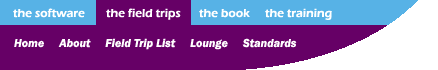
![]() with
questions or comments about this Web site.
with
questions or comments about this Web site. 
